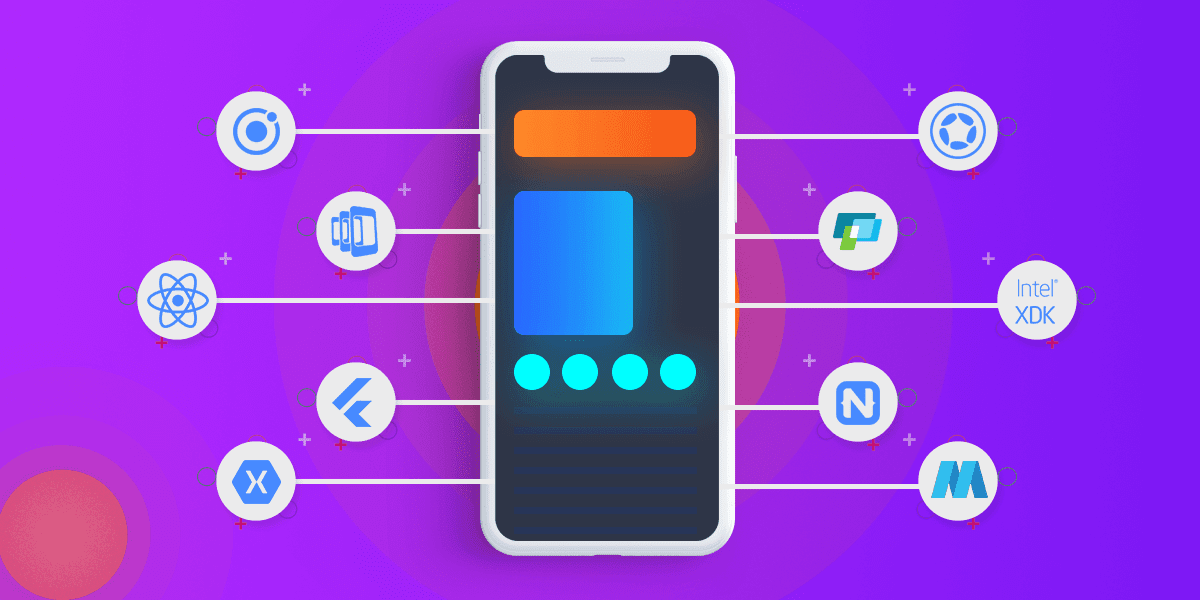Apple launched the new iPhone 16 lineup this month, featuring larger batteries, a new Camera Capture button, and more. The company describes these as their first iPhones designed for Apple Intelligence. Many people are keeping their current iPhones for longer since smartphones have become so advanced. Today, I’ll highlight five key features you’d enjoy if you decide to upgrade.
Table of Contents
- Super Retina XDR
- Personalized AI
- Better battery
- Dynamic Island
- Additional buttons
- Other features
Super Retina XDR
Apple brought OLED displays to non-pro iPhones in 2020, but if you have an iPhone 11 or older, you’re still using an older LCD screen. With OLED, you’ll enjoy a much higher resolution, improved colors, deeper blacks, and support for high dynamic range content.
Generally, everything you see will look much better with Apple’s Super Retina XDR display. It’s also significantly brighter, with the iPhone 16 supporting up to 2000 nits outdoors, compared to the iPhone 11’s peak brightness of 625 nits.
Personalized AI

Apple Intelligence was introduced at WWDC in June, featuring a revamped Siri experience with personal context, Writing Tools to enhance your writing, Genmoji for creating custom emojis, a new “Clean Up” feature to eliminate unwanted content from your photos, and more.
Not all of these features will be available at launch, but you’ll need an iPhone 15 Pro or iPhone 16 to access any of them. The new Siri experience is expected to arrive in the spring, while the rest will be released before the end of the year, with updates coming in iOS 18.1 in October and iOS 18.2 in December.
Better battery
The iPhone 16 has made significant improvements in the battery and charging areas compared to the iPhone 11. Apple switched from Lightning to USB-C with the iPhone 15 lineup, offering a unified charging experience. Now, you can use the same cable for your phone, laptop, and many other devices.
Batteries have seen a significant improvement this year, with the iPhone 16 tested to provide an extra 5 hours of video playback compared to the iPhone 11, which is about a 30% increase. With this better battery life, you won’t need to recharge your iPhone as frequently.
Charging is now faster than ever, with the iPhone 16 supporting up to 45W wired charging and 25W wireless charging (using MagSafe). In comparison, the iPhone 11 only supports up to 20W wired charging and 7.5W wireless charging.
Dynamic Island

Apple introduced the Dynamic Island on the iPhone 14 Pro, replacing the traditional notch. This feature combines hardware and software, letting users interact with alerts, apps, and other functions right from the top of their iPhone. You can use it to control music, answer phone calls, and engage in various other interactions.
Dynamic Island also works with Live Activities, allowing apps like Flighty to display your flight details right in the pill-shaped cutout at the top of your iPhone.
Additional buttons
The iPhone has added two new buttons since the iPhone 11: the Action Button (which replaces the mute switch) and the Camera Control “button.” Although Apple doesn’t officially call it a button, that’s essentially what it is.
The Action Button still works as a mute toggle by default, but if you prefer not to use it for that, you can set it to various other functions, such as switching Focus Mode, opening the Camera app, toggling the Flashlight, recording a Voice Memo, and more. Additionally, in iOS 18, apps will be able to create their own controls for both the Action Button and Control Center, allowing for even more customization.
The Camera Control on the iPhone 16 is a new feature that offers users convenient ways to use their camera. Pressing the button will open the camera app from anywhere, and while in the camera app, pressing it will take a photo, while holding it will start recording a video.
By default, swiping on the Camera Control button will zoom in and out. However, if you double half-press the button, a menu will appear, allowing you to customize what a swipe action does. You can choose from options like Exposure, Depth, Zoom, Cameras, Style, and Tone. You can find more details about the Camera Control button in our roundup.
Other features
- 48MP camera with a 2x optical zoom option
- Improved ultra-wide camera with macro photography support
- Enhanced water resistance
- Sensor shift optical image stabilization
- Cinematic mode for video
- Action mode for video
- Spatial photos and videos
- 5G support
- Wi-Fi 7
- MagSafe wireless charging
There are many good reasons to upgrade from your iPhone 11 this year, especially if you’re running low on storage, struggling with battery life, or feeling unsatisfied overall. However, if you’re okay with waiting another year, there are exciting upgrades on the way with Apple’s next big release: the iPhone 17 Air.